OK, I admit it! This is my favourite double page spread thus far. There is alot happening - but I still like it. Hopefully you do too. It also probably took me the longest to complete.
Here is the double page spread.
It was such a great night. I did a blog post back when it happened. It is here.
Page 16 - Left Page
Here is the double page spread.
It was such a great night. I did a blog post back when it happened. It is here.
Page 16 - Left Page
- Template - This started as a blank page.
- Background - This is Designer Series Paper from the 'Fall Memories' set. I chose this because I wanted the colour palette to be based on the photo of the rose in the middle of the top line of photos.
- Photos - I had HEAPS of photos that I wanted to use of this night, so I cropped all of the photos tight and decided to use them in strips along the top and the bottom. I wanted the main photo to be the star of the page, but I found that when it was opaque, there was too much happening on the page. So, I copied the photo and placed it directly on top of itself. Then, I cropped the photo on the top layer down to what I wanted to highlight. Then, I set the opacity of the photo at the bottom level to 65%. Then, I added a frame to highlight the photo on the top level. (Please contact me if you would like to see a video tutorial of this).
- Embellishments - From the 'Downtown Grunge' range, I used Frame 2. Additionally, I scanned our name cards that we were issued when we arrived and strategically placed them on the page.
- Stamps - There are two stamps I used; the arrow is from the 'Grateful Pocket Cards' kit. I painted it white and set the opacity to 50%. Then, I right-clicked on the stamp and set it to 'Span Pages'. The other stamp is used twice - it is long and skinny and is used as the horizontal divider between the photos. It is from the Fall Memories Set and is called Border. The opacity is set to 60%.
- Font - 'Mossy' - downloaded from the internet. To make the text legible, I used a square punch and resized it. It is filled with white and the opacity is set to 20%. The text is placed above this.
Page 17 - Right Page
- Template - This started as a blank page.
- Photos - This nighttime shot is one of my favourites on the trip.
- Embellishments - I scanned the menu from the night, resized and placed on the page.
- Stamps - The stamp set used is from the 'Then and Now' range and is called Overlay 9. The opacity is set to 5%.
- Font - 'Mossy' - downloaded from the internet. To make the text legible, I used a square punch and resized it. It is filled with white and the opacity is set to 20%. The text is placed above this.
Want a recap on the Grand Holiday Photobook thus far? Here is a link to all of the pages.
Have you downloaded MDS yet? Click on the button below to download the free trial.
Have you downloaded MDS yet? Click on the button below to download the free trial.





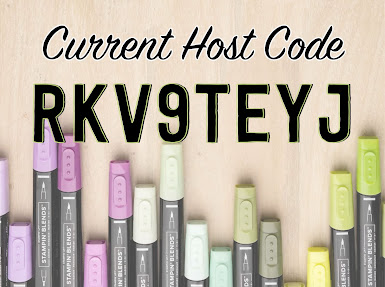







No comments
Thanks for making the time to write a comment - you have made my day