I have been wanting to start on Project Life Memory keeping for so long. I had to ask myself just this week - what has prevented me? I knew exactly what the answer was - being organised and getting the photos. I was feeling overwhelmed, lacking joy and enthusiasm as the last thing I wanted to do was sit in Big W, K-mart or Harvey Norman trying to imagine what size photos I needed and what layout I was doing. Nothing about the process was exciting me at all. Until NOW!!! Let me share with you what I have found out with a little digging.
Maybe just like me - you have even feeling the same about memory keeping. Where do I start? How do I get my photos the right size for my layout and edit them? I was stuck with the very first step.
Today I found some AMAZING tools that will help all of you to see that it really is so simple now to print photos. It has been so long since I have printed anything that I had no idea that there are printing apps for most Australian companies - Harvey Norman (9c prints at the moment) Big W (12c), SnapFish (15c with 50 free photos a month)
Harvey Norman is the stand out choice for me at the moment but both Big W and Harvey Norman have the same app system - Harvey Norman is just that little bit cheaper right now. Also a fantastic option is the 4"x4" photos for 15c. One of the sizes that is great to have for Project life. But what about those 4"x3" photos? Well that is a super easy fix! Read on to find out more.
Becky Higgins has released a Project Life App for $1.99. It is so worth it! Sadly at this stage it is only available in iTunes and not in the play store for Androids - however I have a work around for you later on. If you would like to get the Project Life app you can click here to get it or search in the app store.
What does the app do for you? Watch this video to see how it makes a layout. I am going to use this digital form to then help me organise what photos I need, what sizes and what cards I would like to use from my Project Life by Stampin' Up! kits.
The app also allows you to create a collage. This for me was my lightbulb moment! Remember I mentioned the 3"x4" photos? Well all you need to do is create a 4"x6" collage of two photos and then print the 4x6 photo and cut it in half. There you have it - as simple as that you have the photo that you are wanting.
This is what you will see on the home page of the app as you can see the photo collage is easy to find. You can make a page on the top right. It make things so much easier. However if you don't have an iPhone or iPad - don't despair. I figured that you could easily look at your photos and sketch what you would like and what you would like to use. You could drop those photos into a new folder so you don't get confused when creating new formats and printing them.
Most photo stitching apps that people use for instagram will allow you to create a collage - you just have to change the aspect ratio to 4"x6" and you can save two photos that will become your 4"x3" photos. Find what works for you. But I realised that these simple steps is what was stopping me. I have now come up with a brilliant club to help you. Please read on for more details.
Knowing that I can create an idea of what layout I want, what photos I need, and then being able to print photos from my phone is a game changer for me. This is the layout I came up with in less than five minutes yesterday.
I picked my layout -
I then added my photos to the Becky Higgins Project Life app. Including the cards from the Moments Like these card collection by Stampin' Up! (that is available to purchase in Becky's App)
This now allowed me to work out what 3"x4" photos I needed so I used the collage setting to create these pictures which I have already sent off to Harvey Norman to get printer using my phone. so when those photos arrive all I will need to do is cut them in half and put them in the pockets - that will be a page that will take me around 10 minutes to make.
These are photos of my brother Simon who is visiting my mum at the moment in NZ. These are photos that my Mum posted on Facebook. I saved them directly to my phone and created this layout. When I sent it to them my digital prototype they were so thrilled! How special to see your memories being kept and shared before the holiday is even over. My albums are going to be a mix of everything! I will have no specific theme or reason. I want to keep Project life fun, stress free and enjoyable. The idea of having to collate pictures in time order and place..... well that just sapped the life out of me right there.
I really hope that this inspires you like it has inspired me. I am so looking forward to showing you some pages very soon.
Ready for my EXCITING NEWS??? I am starting a Project life Club!
Are you as excited to start as I am?
The Club is only MONTH BY MONTH at a time. You are not locked in. You can take part once, or sign up again, it keeps it free and easy especially the way life is these days. So when you want support you will receive it!
What you will receive for being in my club
If you are subscribed to my club and meet the requirements you will receive an exclusive Project Life Webinar hosted by me. This will give you lots of ideas and opportunity for support and questions you may have, I will be able to show you layouts that I have completed and my tips and tricks to keeping things simple, plus ideas of what you could put together for you albums. I have some incredible ideas to share with you! You will also receive an invite to my exclusive Project Life group that is just open to my subscribers only. If you make sure to use my current Host Club Code - you will also receive amazing rewards for remembering to use the code - so simple!
Requirements -
Place an minimum order of $50 on Project Life with me and you are in the club for one month.You will receive a free monthly webinar with tips and suggestions
Use my current Host Club code AE4H2ZVP and receive FREE product at the end of the month
You will be invited to my exclusive Project Life Club Facebook group for inspiration
Stampin' Up!® Demonstrators from anywhere in the world are welcome to come along to the webinar for $10. If you are interested in the webinar subscribe below.
First time using Project life? What do you recommend I get Kylie?
My Starter pack recommendation is -
12 Project Life Photo Pocket Pages of your choice
Your choice of a card collection and Accessory pack.
Depending on your budget you could also add in some of these items too -
Project Life Journaling Pens
Album
Project Life Corner Punch
Project Life Grid Cards
Project life Cards & Labels Framelits Dies
Project Life Envelope Pages
Project Life Paper clips and Thinlits Dies
Project Life Day to Day Stamp set
Project Life Moments Like These Stamp set
Project Life This is the Life Stamp set
Project Life Happy Times Stamp set
Project Life Remember This Stamp Set
Alphabet Rotary Stamp
Back to Basics Alphabet
Watch this video to see how you can see a close up picture of the Project Life® by Stampin' Up!® Card collections in my store. Once you watch the video you can Click here to go to my online store to see the collections and see if this club is for you.
To sign up to become a subscriber of my Project Life Club Click Below. (Demonstrators please sign up too if you want to watch the $10 webinar)





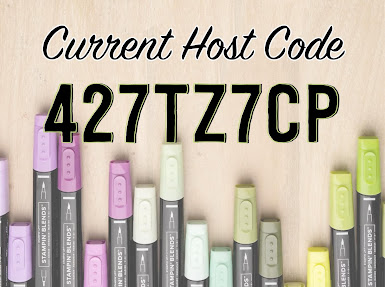







Thanks for your tips and info about PL tools, Kylie. I can totally relate to being overwhelmed about choosing photos and layout. I love the idea of being able to create a digital prototype so I don't waste time or money and end up frustrated. Love the pics too, reminds me of our trip to Northland last year.
ReplyDeleteHi Kylie! I am like you I really struggled getting going with PL. And one of my best friends is a PL guru! (Katina Martinez Loving Lifes Little Blessings). She was always trying to encourage me to just find a way to document our life. Anyway, the app saved me. I almost exclusively use the app now. Love it!
ReplyDelete